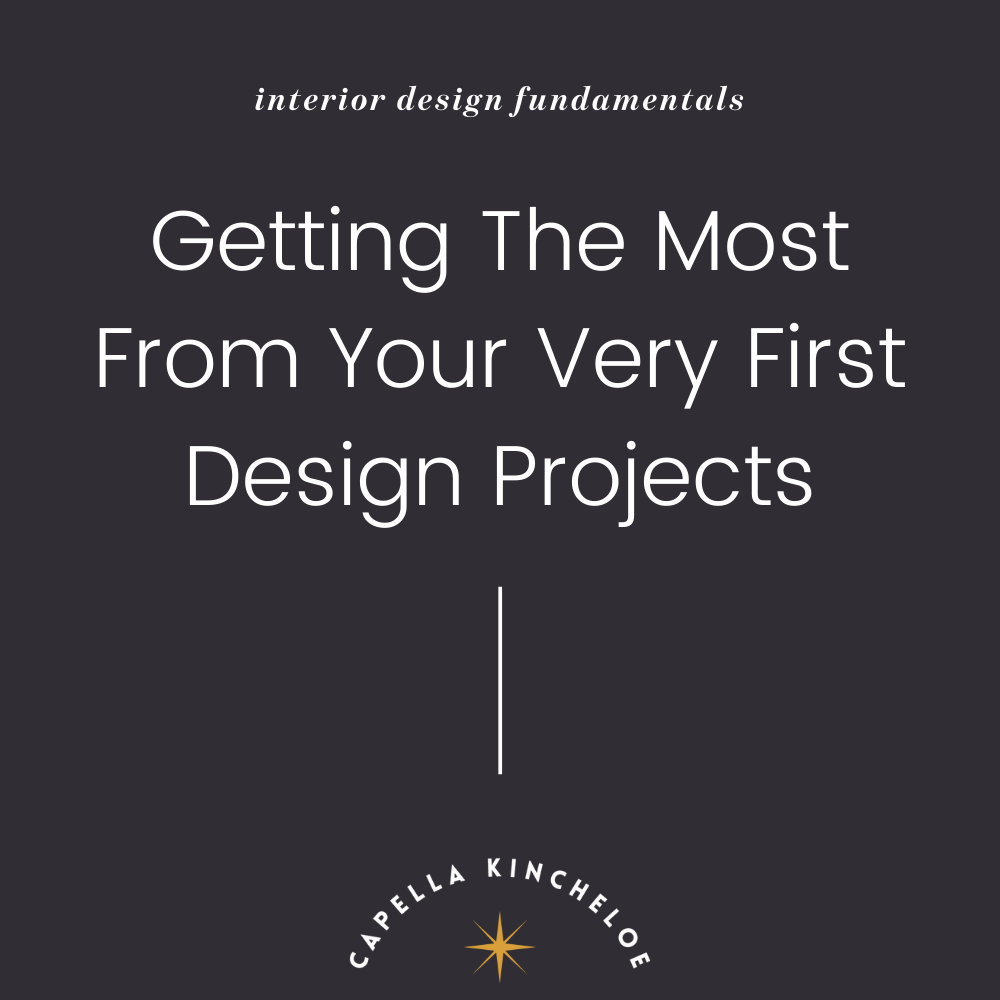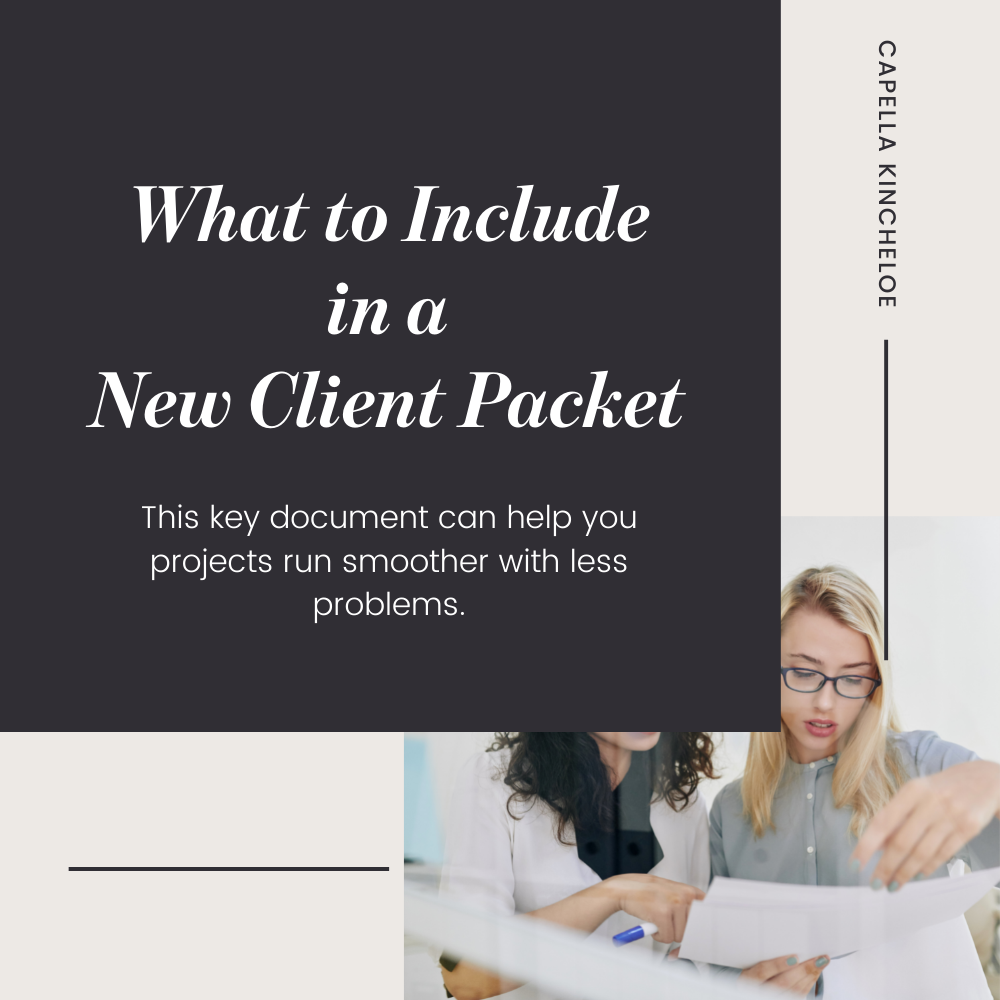Planning Tools for Interior Designers
As interior design business owners, we’re always looking for planning tools and programs to help keep us organized and on top of our typically huge to-do list. But oftentimes these same tools can become burdens rather than advantage.
Too many planning tools and programs can become burdensome because you have information spread out in multiple places, usually resulting in multiple steps to access the information, and learning or navigating a new tool or program can be a pain.
So the tools I’m sharing today are my favorites - they’re not fancy, not extensive, and probably should be pared down to less, but for now, this is what I use. So my advice to you is to find something that works for your brain - there are a lot of options and different brains like different methods.
Don’t get distracted by the shiny new program that another person swears by. Your business will thrive by selecting one system - comprised of just a couple of planning tools and programs rather than jumping from tool to tool. At the same time, if something isn’t working for you - invest the time to find what does. Your business will run more efficiently with the right supports in place.
Studio Designer
For me, Studio Designer is the top project management and accounting tool for interior designers. It is an all-in-one program that will keep your projects organized. There are no additional integrations, no extra subscriptions, and it’s been around for 35 years.
It will organize all your client work, product proposals/invoices/purchase orders, does all back-end accounting and is the best thing for an interior designer since clients. When planning for the next year, you can look at your accounting records and see where you are financially to project and plan for the next year.
Airtable
Airtable* is something new for me, but after testing out a few different online organization tools - this is the one that worked for me. I love that you can dump all your information and organize it in a bunch of different ways and different views. I make to-do lists, databases, marketing plans, asset organization, schedules, launches, surveys, Gantt charts, goal tracking, and a lot more. Pretty much any way I want to sort, organize or view all types of information Airtable makes it possible.
This is great to track your business systems. You could use it for creating project timelines. To manage your yearly, monthly, and weekly business development goals. To create a marketing plan. To track business development projects. (Though you could use it for managing client work as well - I recommend trying to keep that all within Studio Designer for streamlined flow.) To keep an eye on your analytics and metrics. To gather and sort client feedback. Creating a project workflow. A client waitlist.
I feel pretty certain I could organize an entire business with Airtable.
Other options in this category: Monday, Asana, Trello, Milanote.
Old-Fashioned Paper Planner
I love and keep coming back to the classic Moleskine planners. I prefer the weekly layout* since I have a weekly to-do list with occasional specific daily tasks I can get an overall look at the week. When I was working in a busy interior design office, I preferred the daily layout since I had more specific daily tasks to track.
But I love the immediacy and tactile nature of paper. I usually have my planner open next to my computer - having it all digital would mean switching between tabs on my computer and I find that takes too much away from my flow. So for my tasks and calendar management, I use an old-fashioned paper planner.
When doing my business development planning for the year ahead, I write all big events and projects in my planner and then flush them out as the year progresses.
Storage
This is where I could be more streamlined in my business because I use a combination of Evernote*, Google Drive, and Dropbox* for storing files online. I love the search functions in Evernote, the security of Dropbox and the accessibility/shareability of Google Drive. Airtable also integrates with Google Drive so that is a nice feature for staying organized. Someday I’d like to revamp and reorganize all these digital files, but for now this is where I keep digital files stored. The problem can be is that sometimes I don’t know where I put a file!
Interior Designer Business Planner
It is critical to your business to examine where you’ve been and where you are going. To do this, you must ask yourself deep, introspective questions about your business to assess, examine, and help focus your future efforts. After working with interior designers for a few years, I’ve created a business development planner that helps you dive deep into those questions uncovering what you’re doing well, where you can improve, and how to focus your efforts on the business that you want.
Get Your Interior Design Business Planner Now
Share Below: What tools do you use for your yearly forecasting?
*These are affiliate links, I may receive a commission, but even if I didn’t I’d still recommend this product.