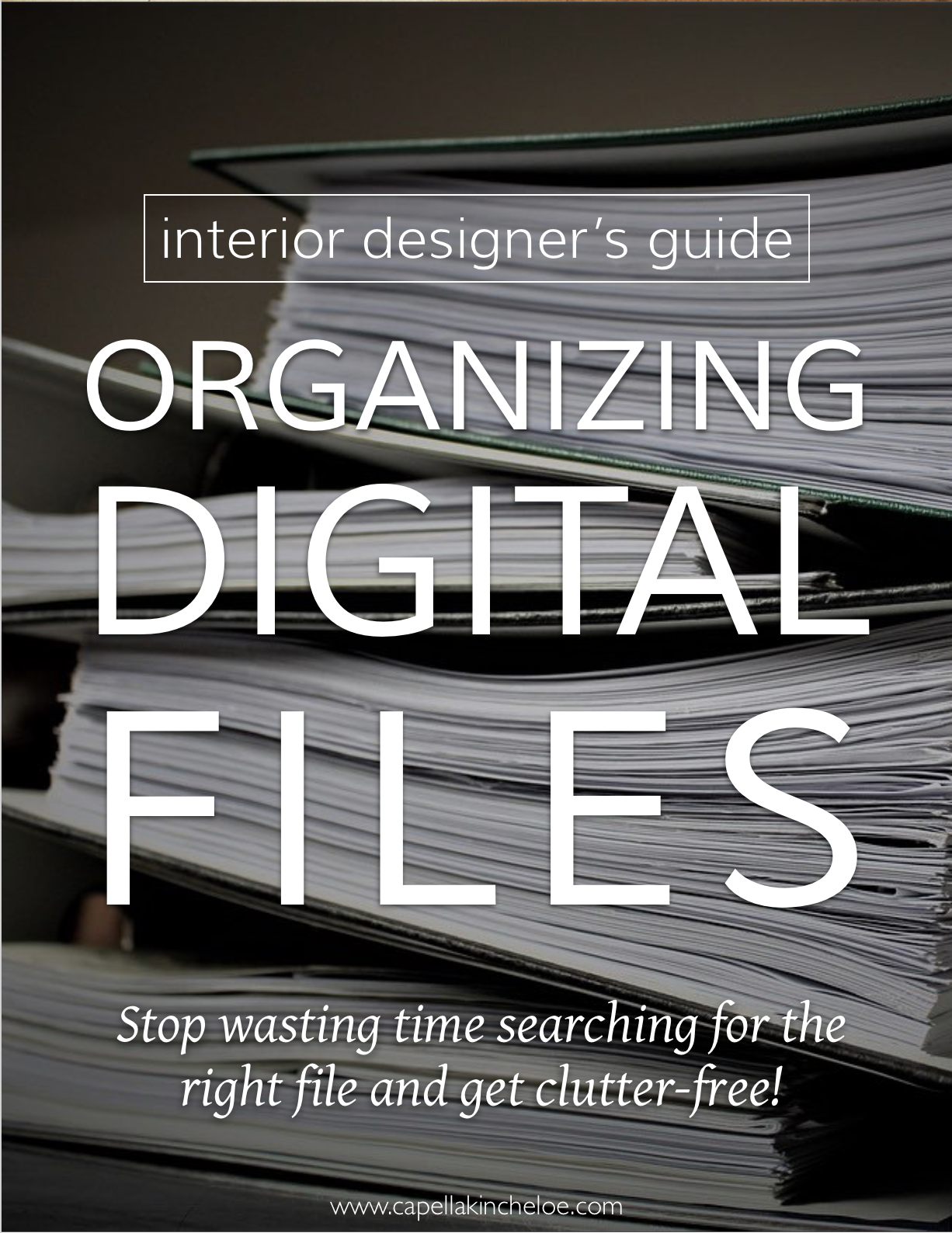Organizing Digital Files
I love organization, but not everyone does or thinks in that methodized way. As part of my recent reader survey, one reader said her digital organization had become quite cluttered. So I thought I would share with you the digital folders that I have on my computer for my design business and design clients. My method is not perfect, there is definitely room for improvement, but it rarely takes me any time to find what I am looking for.
I try to delete as much stuff from my computer and cloud as possible, to keep it clear and uncluttered. If I'm not sure if I will want it or need it, I put in a file and with a 📁Z_FOLDER NAME so I know that it is old and I can probably get rid of it within a year or two (plus because of the Z it shows up at the bottom of the list). I was surprised to learn that all those emails, digital documents and images saved to the cloud are hard on the environment too so you don't want or need to save file you've ever used.
I keep my digital desktop clear of too many files. About once a week I go through and "file" the stuff on my desktop. If I have any current client projects I will create a desktop shortcut for that folder.
The Digital Files
In my main business folder on my computer I have the following folders:
📁ADMIN - This folder contains all the business foundation documents. My EIN confirmations, LLC documents, and the folders listed below.
📁Finance - This folder includes my reconciled bank statements, business paypal statements, credit card statements and the financial information for my company.
📁Insurance - Insurance documents and policies
📁Licensing - My business licenses, resale licenses, sales tax returns, and general information or resources on licensing for my area.
📁Guiding Light - My business plan, vision statement & mission statement.
📁AUTOCAD - Folder for my original CAD templates (drawings go into client folders).
📁CLIENT DOCUMENTS - This folder contains originals/ basic templates of my contract, my new client packet, my client questionnaire, faqs & policies, blank schedule spreadsheets and all the old versions of these documents as well.
📁CLIENTS - This folder contains all my client work. The subfolders in here are all the clients sidemarks (my three letter code for clients) followed by the street name of project, you could also arrange by last name or address. Example: PRE - Main, PRE - Willow, STW - Lincoln. Keep reading for the subfolders I include in this Client Folder.
📁 GRAPHICS - This is where I keep the visual collateral for my business. My logo, headers, business card design, hex colors, canva etc.
📁Old - Graphics I don't use anymore, but still keep for memory.
📁Website_2018 - Every time I refresh my website and use new graphics I create a new folder with 📁Website_Year. There are a few of these.
📁Social Media - If I create FB headers, Instagram quotes, launch graphics it all goes in here.
📁IMAGES_BLOG - All the images I create for my blog posts.
📁IMAGES_STOCK - All the stock images I use in their original formats along with a screenshot of the licenses (if creative commons) or the license for copyright reasons.
📁MARKETING - This has my free worksheets & printables I've created, my bio, my Interior Design CEO Challenge stuff, newsletters, webinar projects, and a folder for testimonials/social proof. It also includes advertising graphics and my overall marketing plan. So this folder may be nested under 📁Graphics or visa versa. Put it where it fits!
📁PRESS - All the press, interviews, and publications I've been featured in. Create this one even if you don't have anything to put in it ...yet.
📁SWIPE FILE - When I see some copy or an awesome graphic that I want to remember for inspiration on my own projects I put it in this folder.
📁VENDORS & SOURCES - I have lists and lists of vendors and this is where I keep vendor information.
📁Trade Accounts - This is where I save all my trade applications and subsequent acceptance letters with my account number and rep on them.
📁Price Lists - Trade price lists
Client Folders
📁 CLIENTS - I keep a "sample" client folder that I copy each time I get a new client. This way I do not have to recreate all these folders each time I sign a new client. It's all about creating systems! I've included all the folders I use for clients, although they may not all be applicable to every client. So remove as necessary.
Also, I organize my proposals, purchases, specifications, invoices in Studio Designer and in client binders, not digitally. You could do this exclusively online/digitally through Studio Designer, but I like having a physical copy of what is in progress and complete.
Finally, I have a email folder for each client with the same sidemark-street name so whenever I get correspondence through email it goes in that folder. If the email is really important or has a lot of information I will save it to the digital client folder.
📁PRE- Main
📁Admin - This is where a copy of the contract, the client questionnaire, any insurance documents, and HOA paperwork lives. All the general administrative paperwork for the client and project goes.
📁Floor Plans/Elevations/Renderings - If they are space specific and there are several I will place them in the room folders.
📁Existing Furniture - If your client has existing furniture that they would like to incorporate into their new project. If we decide to use one of these pieces in a specific room, I move it into that room.
📁Completed Images - This is where I keep the professional photos of the project.
📁Press - Any press or publications of project, I also like to keep a shortcut link to this in the main Press folder.
📁Schedules - Paint schedules, finish schedules, plumbing schedules, furniture schedules/spreadsheet.
📁Estimates/Bids/Invoices - Sometimes there are estimates or invoices (from other vendors/contractors) that I will put in here if the client is paying them directly and not through me. Anything paid through me gets a proposal and goes in my client binder so I wouldn't keep a copy in this folder. If there are a lot of these documents I would copy & move this folder into the individual room folders.
📁Inspiration - I try not to have to much of this on my computer, preferring to use Pinterest for this and not taking up space on my computer, but if I do have inspiration images this is where they go.
📁Room_Living - I have separate folder for each room 📁Room_Room Name and the folders below repeat in every Room folder.
📁Plans - only exclusive to this room, for example a plan for a built-in bookcase or furniture plan layout.
📁Selections - images of the fabrics, furniture, finishes, hardware, etc that are purchased for this room.
📁Inspiration - specific room inspiration, maybe for a build-in bookcase or stair detail.
📁Images_After - The last photos of the space that you take.
📁Images_During - Photos taken during the project.
📁Images_Before - The very first photos you take of this room.
Evernote
Now, I also use Evernote for organizing a lot of my digital files too. This is also where much of my process could use some distillation, because I have duplicate folders on Evernote and my computer. Here are some of the "notebooks" that I use for business.
BUSINESS RECEIPTS - I started using Evernote for this because it is searchable and if I am not in front of my computer I can just snap a photo of the receipt and send to Evernote for my reconciliations.
VENDORS & SOURCES - It is much easier to clip a bookmark or page online with Evernote than saving to my folder on my computer, so this is why this exists. This is mainly inspiration sources that I don't have accounts with or haven't yet used.
ARTICLES - All those articles I find online or freebies I download that relate to my business go in here. If I am searching for "Facebook Ads", Evernote will sort those all out for me without having to remember what folder they're in.
BUSINESS CARDS - All business cards go into Evernote now, I just take a photo and done.
This is my Pinterest account. I try to keep any visual inspiration contained to this space. I create a board for client projects and depending on how big the project is, multiple boards (though I think now you can "organize" your boards into different sections. Sometimes I keep them private - because frankly it may be a terrible photo but I saved it for some small detail and that doesn't always translate. I also have private boards for blog ideas, articles I find on pinterest to read, and pins I like the look of.